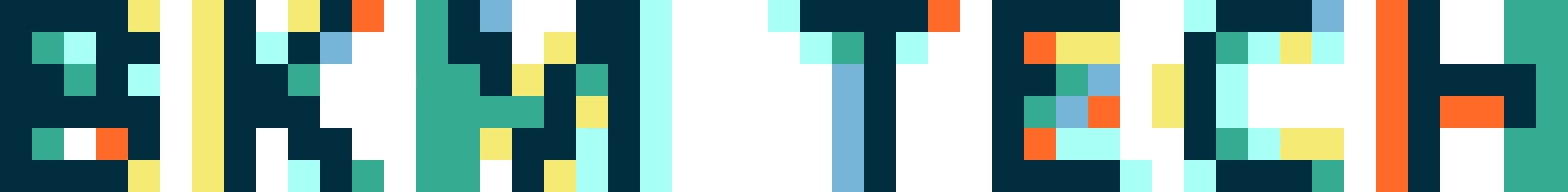ArtShare Revisited
Facebook upgraded the design of the user profiles and we knew some action would be required on our part to overhaul ArtShare along with it. We could only devote a few days to adjustments and this meant making some hard choices about what could be implemented at this stage and what would have to wait for a future round. So, what’s new?
Changes to better integrate with Facebook’s look and feel:
A while back, Facebook adjusted user profiles so they would look less cluttered. Those adjustments made all but the most used applications go into hiding on a person’s profile and that practically killed ArtShare’s growth rate. Most people add ArtShare when they see it on a friend’s profile, so once the app could no longer be seen, our install rate decreased significantly. This initial clutter clean-up was a stop-gap until Facebook could launch bigger changes to the profile design and these larger changes were what we were waiting for. With FB’s full redesign, we’ve adjusted ArtShare so the user can place the app back on their Wall (the profile’s main page). That’s a good thing, but since it’s an action people will have to take, we know there may be a questionable response rate. Still, being able to put it back on the main page will help a lot for those that decide they want it there (and allowing the user the control to do what they want is always a good thing—even if they don’t want it on their wall).
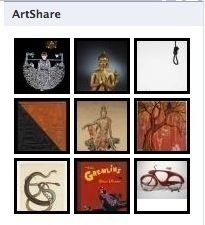
So, yay, we’ve got ArtShare back on the main page, but we had to redesign the look of it (above) to get that to work. Facebook has a strict size limit on the box that can be displayed on your Wall and strict sizes are a nightmare for works of art—suddenly everything was getting automatically cropped in really bad ways. To work around this, we went with thumbnails in the new layout that click to the larger works and descriptions. I think we are all a little back and forth on the way this turned out, but this is the compromise we made to get it there and we are stuck with Facebook’s limitations. **If you find yourself missing those larger images, we enabled the application tab feature, so you can create a tab (below) for ArtShare and display all the work you’ve selected in full size—back to yay! Try this – it rocks!

Also, if you are running ArtShare on a Facebook page, the old layout will still apply—a good thing if you are using this on your institution’s page.
Changes to better accommodate artists:
ArtShare has always been used by many artists to share their work. In the previous version, artists could upload work and share it with their friends, but in the new version we’ve made artist uploads global. Now anyone can upload their work and share it with anyone who’s installed ArtShare. This is one of the earliest changes we wanted to make and one of the most fundamental. From the first day, we felt this application should be open to all and allowing artist uploads to become global was a key factor in fulfilling this idea.
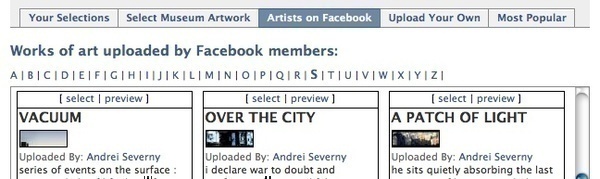
Changes to better accommodate institutions:
We now have 26 institutions using the application. Adding all of them was taking too much time, so we’ve overhauled how we do this on the back end. The app scales better now and this means I can add a new museum in about 60 seconds—double yay! We had a lot of people patiently waiting throughout the summer while we made these changes, so many thanks (we know the waiting was a total bummer). On a personal note, one of the new institutions sharing work is the Houston Museum of Natural Science and since I grew up in Houston and was constantly in this place as a kid, it’s pretty fun to see them in ArtShare.
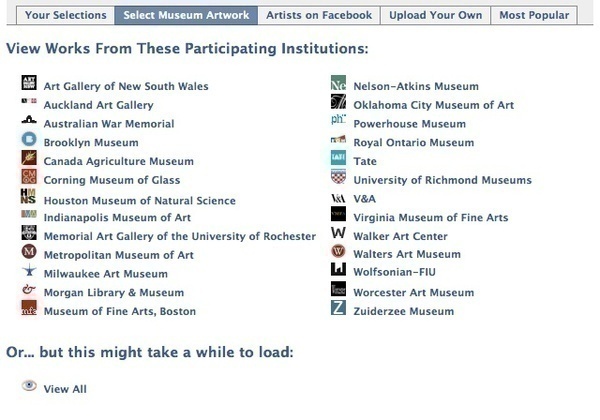
As ArtShare grew, you might have noticed wading through each individual institution to see work was getting cumbersome, so we’ve now got a “view all” area—it may take a while to load, but you can see everything in one place. Eventually we will implement a search function, but that will have to wait for a day when we have more time.
Fun stuff:
A lot of the institutions using the app would like some kind of statistical reporting. It’s something we’ve never had a chance to do and not something we will be able to accommodate any time soon. We did decide to implement a fun little “Most Popular” tab, so you can see which 50 works are the most popular at any given time. While it’s a far cry from the stats everyone would like to see, this is fun and all users of ArtShare can benefit from discovering more objects this way.
That’s all folks!
If you are one of the 4,690 people using ArtShare on Facebook, you can see these new changes by enabling the new profile changes and then go to your ArtShare settings to select new work or make changes to how ArtShare is displayed on your profile.

Shelley Bernstein is the former Vice Director of Digital Engagement & Technology at the Brooklyn Museum where she spearheaded digital projects with public participation at their center. In the most recent example—ASK Brooklyn Museum—visitors ask questions using their mobile devices and experts answer in real time. She organized three award-winning projects—Click! A Crowd-Curated Exhibition, Split Second: Indian Paintings, GO: a community-curated open studio project—which enabled the public to participate in the exhibition process.
Shelley was named one of the 40 Under 40 in Crain's New York Business and her work on the Museum's digital strategy has been featured in the New York Times.
In 2016, Shelley joined the staff at the Barnes Foundation as the Deputy Director of Digital Initiatives and Chief Experience Officer.