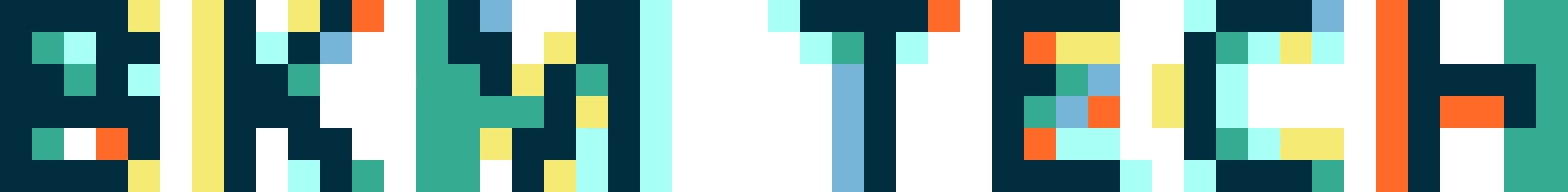Welcome to WikiPop, 25 Articles in English (on iPads in the Gallery)
Seductive Subversion opens today and the show takes a look at the impact of women artists on the traditionally male-dominated field of Pop art. The exhibition team wanted to keep things simple in the gallery—a spare look, so the pop art would really pop out at you. At the same time, the team had a plethora of research about each of the 25 artists featured in the show and wanted a way to share that with the public. So, the goals of this endeavor became two-fold. First, how do we share the research and, second, how do we do it in a way that won’t overwhelm the visitor experience? Wikipedia + iPads became the answer.

Where’s the technology in this gallery? Nicely hidden on the column (at right) with the iPad installed on a shelf so visitors are not drowned in mounted screens upon entry.
Let’s start with Wikipedia. To get the research into the hands of the biggest audience possible, updating Wikipedia made the most sense. After all, more people go there for information than any other source, so why not take the information we have and make a contribution where it will count? Over the past several months, Rebecca Shaykin, has been working to update the Wikipedia articles on the 25 artists featured in the exhibition. Rebecca is going to talk a little bit more about this process in the next post.

iPads are installed on shelves in several locations throughout the exhibition and two units are provided in a seating area as well.
Once we updated the Wiki, the question became how to get that back into the gallery in an unobtrusive way. For the first time, we’ve installed iPads in the gallery and we are using the Wiki API to grab the appropriate data and bring it into the in-gallery interactive. iPads are installed on shelves (much like what you see at the Apple store), so visitors are not surrounded by potentially distracting mounted screens. Hardware is installed in various locations throughout the exhibition, so people can stand near the works and browse the Wiki. In addition, we’ve got a couple of iPads in a lounge-like seating area for a more comfy browsing experience.
For some technical nitty-gritty, we are using the wKiosk app on the iPads to kiosk-ify the browsing experience. We custom designed and manufactured pieces to sit over the home button and power buttons, so visitors can’t accidentally break out of the kiosk environment. We are using the same alarm system (SK-T6X-W from Se-Kure) used in the Apple store to prevent theft, but still allow the devices to be picked up and played with. Beau Sievers worked to create an iPad-like browsing experience using HTML and is going to post about the technical ins and outs and release some code we think may be helpful to others.
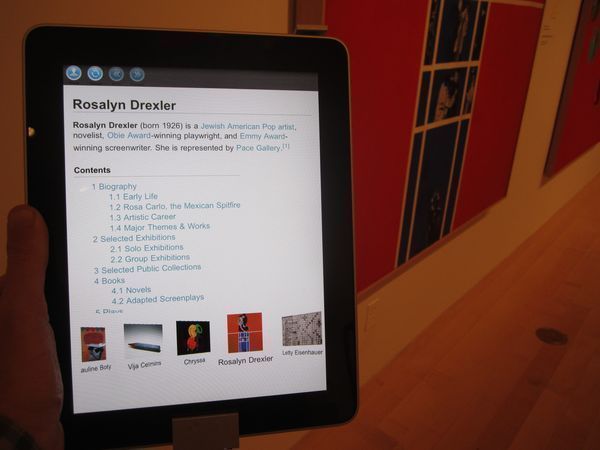
Wikipedia on the iPad using Beau’s BklynFlow to retain iPad-like navigation.
So, what are we looking to learn from this? First, we’d like to see if visitors want this much information in an exhibition setting. The interactive uses the 25 artist articles as a starting point, but visitors have access to the entire wiki from there. Most educators and interpretation staff will say less is more and tend to favor a more guided learning experience, but that’s counter to the web. When providing a web resource in the gallery, do visitors want more control over the information they browse? Second, we’d like to see how visitors react to this type of hardware and how we’ve installed it. Does this provide a better user experience both for the people who want to use it and those who’d rather not be distracted by tech in the gallery setting? Should we be using this type of low-impact equipment in more places throughout the museum? Third, we are going to be looking at browse statistics and how they differ when people are standing near objects versus when they are sitting. Does a seating area mean visitors spend more time with the devices or do people really want to have the information near the works of art?
We’ll report back on our findings after the show closes. In the meantime, come see this fantastic show, play with this new system and tell us what your own experience is when using it. Of course, you can also browse Wikipop online and if you hit that link on your own iPad, you’ll see what visitors are seeing in the gallery.
—
This post is part of a three-part series on Wikipop.

Shelley Bernstein is the former Vice Director of Digital Engagement & Technology at the Brooklyn Museum where she spearheaded digital projects with public participation at their center. In the most recent example—ASK Brooklyn Museum—visitors ask questions using their mobile devices and experts answer in real time. She organized three award-winning projects—Click! A Crowd-Curated Exhibition, Split Second: Indian Paintings, GO: a community-curated open studio project—which enabled the public to participate in the exhibition process.
Shelley was named one of the 40 Under 40 in Crain's New York Business and her work on the Museum's digital strategy has been featured in the New York Times.
In 2016, Shelley joined the staff at the Barnes Foundation as the Deputy Director of Digital Initiatives and Chief Experience Officer.