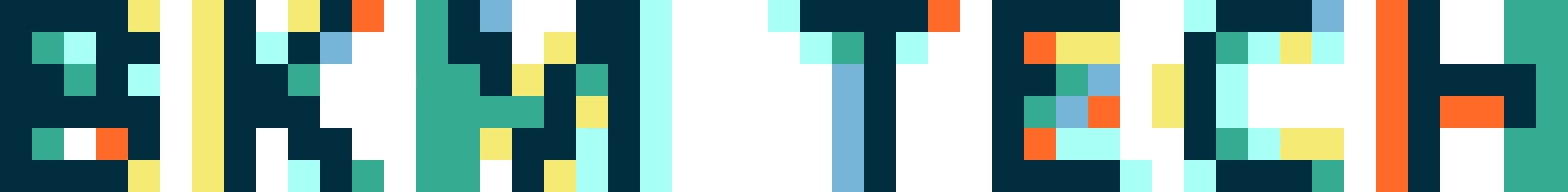Blogging Overhaul
When we began blogging last summer, we started with a simple setup at blogger.com because we needed a quick and easy option without a lot of overhead. Blogger provided us with a way to experiment prior to spending a lot of time internally to code/configure a setup of our own.
In the past year, blogging has been a great way for us to produce information directly from museum staff and we realized it was time to shift over and manage our own system. Managing our own system will help us integrate posts to other areas of our website, so you’ll be seeing a lot of that in the near future. We went with WordPress, which is used by many of our colleagues including the Powerhouse and the Walker Art Center.
For content, we are starting with two blogs and a multi-author approach. You’ll notice, we’ve migrated existing content from Blogger into these new areas. In addition to each blog’s main RSS feed, we’ve also provided feeds for each category. So, you can follow the entire blog or just categories within it.
| bloggers@brooklynmuseum | Behind-the-scenes collection and conservation blogging at the Brooklyn Museum
| feminist.bloggers@brooklynmuseum | Feminist art, news, and events from the Elizabeth A. Sackler Center for Feminist Art
One of the most exciting changes is that we’ve overhauled the blogs page of our Community area. Formerly (see above), this page was used as a way to show off our own blogs, but we’ve turned the tables on this a bit. Realizing that the Community area is and should continue to be driven by visitor-contributed content, we’ve shifted this page so it displays snippets of our visitor blogs about their visit, including links to their original posts. To do this, we created a plugin that would publish any RSS feed (Google Blog Search, Technorati) and could be managed within a WordPress blog to re-publish snippets of visitor posts and link to their blogs. If you are starting your own Community area, we will be releasing this plugin after a little code cleanup, so look for news of that here from one of our developers, Mike Dillon, and in the meantime check out the new page! Note, our new blogs are here too, but at the bottom of the page not the top.
For those of you curious about which plugins we are using and other technical details…
Admin SSL 0.64
Secures Login and Admin pages using Private or Shared SSL By Haris(haris.tv).
Akismet 2.0
Akismet checks your comments against the Akismet web service to see if they look like spam or not. You need a WordPress.com API key to use it. You can review the spam it catches under “Comments.” To show off your Akismet stats just put in your template. By Matt Mullenweg. *Thanks for the tip, Seb.
Author Profile Picture 0.1
Adds picture to Author profile By Hannah Gray.
FeedBurner FeedSmith 2.2
Originally authored by Steve Smith, this plugin detects all ways to access your original WordPress feeds and redirects them to your FeedBurner feed so you can track every possible subscriber. By FeedBurner.
FeedGrab 0.1
Grabs external feeds and allows for republishing. Control via Manage >> FeedGrab. By Michael Dillon. **Our programmer, Mike, created this one to power publishing visitor posts in our community area. We will be releasing this plugin after a little clean-up.
Force Word Wrapping 1.0.0
Prevents long sentancesconstructedlikethis from horizontally stretching the page. Ported from the phpBB MOD of the same name – Force Word Wrapping. For support / comments / whatever, visit the support forums. By Jim Wigginton.
Gregarious 1.999
The ultimate social bookmarking plugin. Need I say more? By Ankur Kothari.
ImageManager 2.4.1
PHP ImageManager + Editor for WordPress. It will not be enabled until you have configured it via the Options >> ImageManager menu. *** Requires WordPress 2.0 *** Licensed under the MIT License. By Per Soderlind. **Seb, Nate check this out.
Plain Text Paste 0.3
Add buttons to the rich text editor for pasting in HTML as plain text. By Peter Baumgartner – NDS Internet.
Role Manager 1.4.5
Role Management for WordPress 2.0. Coding By David House and Owen Winkler. By Owen Winkler.
Simple Tagging 1.6.2
Simple Tagging is another tagging plugin for WordPress: smarter, better, faster. By Amaury BALMER.
Subscribe To Comments 2.1
Allows readers to recieve notifications of new comments that are posted to an entry. Based on version 1 from Scriptygoddess By Mark Jaquith. **Many thanks to Nate at the Walker for giving us the direction here and some additional anti-spamming code.
WordPress.com Stats 1.0
Tracks views, post/page views, referrers, and clicks. Requires a WordPress.com API key. By Andy Skelton.
Deactivate

Shelley Bernstein is the former Vice Director of Digital Engagement & Technology at the Brooklyn Museum where she spearheaded digital projects with public participation at their center. In the most recent example—ASK Brooklyn Museum—visitors ask questions using their mobile devices and experts answer in real time. She organized three award-winning projects—Click! A Crowd-Curated Exhibition, Split Second: Indian Paintings, GO: a community-curated open studio project—which enabled the public to participate in the exhibition process.
Shelley was named one of the 40 Under 40 in Crain's New York Business and her work on the Museum's digital strategy has been featured in the New York Times.
In 2016, Shelley joined the staff at the Barnes Foundation as the Deputy Director of Digital Initiatives and Chief Experience Officer.