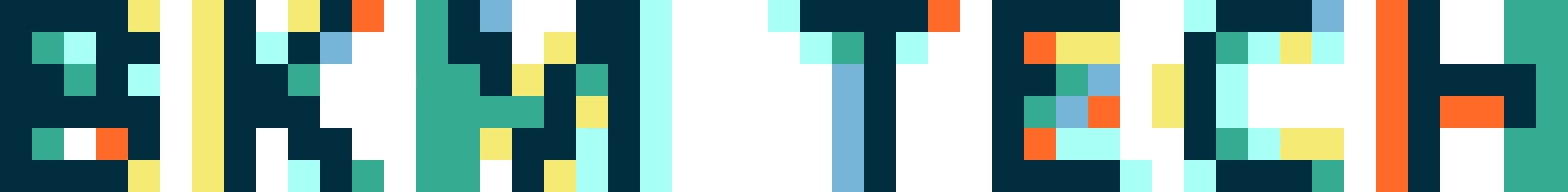Open Kiosk: Firefox 2 Version Now Available

If you’ve ever had to install a kiosk in a public place, you probably know how frustrating it can be. The interface has to be locked down as securely as possible, but the kiosk must still run the intended application and be as stable as possible. Beginning with the installation of the kiosks in our Egypt Reborn exhibition, I had become frustrated with the lack of options on the market — I just couldn’t find a kiosk software package that could do what we needed and work with a browser that we liked.
In 2004, we contracted Pete Collins over at Mozdev Group, Inc. to develop a kiosk package that would meet our needs. At the time, Firefox was still in beta, so we decided to use Mozilla as the base browser. I had come up with a list of requirements to solve issues we had already faced and included other features we knew we wanted. The idea was to develop it with a whole host of features and keep it flexible, so we could add more features as we needed them. Since community is a part of the Museum’s mission, it was important to us that we develop the product under the MPL, so it could be distributed for free and modified by anyone who wanted to use it.
With the latest round of kiosks going into the new Elizabeth A. Sackler Center of Feminist Art, we started to realize that Mozilla was showing its age. Firefox, now at version 2, was mature enough, so we started the process of porting the existing version so it could run on the latest browser. Pete and his team at Mozdev Group were contracted to do the port and now we have a bright and shiny new kiosk product that anyone can use.
Both the Mozilla version and the newer Firefox version can be downloaded at the Brooklyn Museum client page on Mozdev Group’s site.
Note: The port was a bit more difficult than we thought due to some structural changes in the Firefox security model. See the admin installation instructions to get the kiosk to install as admin, then run as a restricted user.

Shelley Bernstein is the former Vice Director of Digital Engagement & Technology at the Brooklyn Museum where she spearheaded digital projects with public participation at their center. In the most recent example—ASK Brooklyn Museum—visitors ask questions using their mobile devices and experts answer in real time. She organized three award-winning projects—Click! A Crowd-Curated Exhibition, Split Second: Indian Paintings, GO: a community-curated open studio project—which enabled the public to participate in the exhibition process.
Shelley was named one of the 40 Under 40 in Crain's New York Business and her work on the Museum's digital strategy has been featured in the New York Times.
In 2016, Shelley joined the staff at the Barnes Foundation as the Deputy Director of Digital Initiatives and Chief Experience Officer.