Simply ASK
In previous Bloomberg Connects blog posts we’ve described the iterative process of determining how we can engage the visitor, enhancing their museum experience. The ASK app (our working title) is a focus on executing on that vision, merging design and experience with the latest hardware and software technology.
Our core experience principles for the ASK app are simplicity, usability and ease. A key consideration in the development process is a solid codebase that can be extended and ported across various platforms. A codebase that can be iterated upon, evolved depending on new requirements and usage data, and in the future—the addition of new features.
With the completion of our pilot visitors were given an iPod Touch and asked to use iMessage to pose questions to a team of on-hand experts in the museum. We used these findings to help guide the prototyping process. Knowing that 83% of our mobile traffic was coming from iOS devices, our efforts have been focused on developing the app for iOS Apple devices—specifically focusing on iPhones.

We looked to existing models that worked well rather than re-inventing the wheel.
The main functionality of the app is around messaging. It was important not to reinvent the wheel as iMessage works well—we wanted to build upon a proven messaging system. The first challenge was creating our own version of messaging which wouldn’t need a set of instructions on how to use it. So we stuck to the iMessage fundamentals and followed the usability and interaction pattern that by now is ingrained in so much of how we communicate these days.
Of course Apple don’t offer a ‘Messaging API’ to just plug and play but we were able to create a similar look and feel with our own design aesthetic. The app allows a user to ask a question with the option of sending a photograph. Capturing images is a key feature to help give context to the question being asked. The technology used for sending and receiving the message notifications is the Apple Push Notification Service. This is a server run by Apple and the same system that iMessage uses to send messages back and forth between devices without using a Telecommunications service provider.

Our start screen begins with an onboarding process designed to be conversational.
We realize it will be important for the visitor to know that they are speaking to an actual person and so to make sure this comes across while still aiming to keep the app simple, we gather two key pieces of information about the visitor—name and email address. The name helps to remove some of the formality while the email address is useful if the question can’t be answered by the expert and instead will be forwarded onto someone else who could respond via email at a later time.
We focused on making this screen feel like a conversation to keep it consistent with our theme. This screen helps give an introduction while gathering key information; and with literally a couple of clicks you’re ready to start asking questions. We were sensitive about making this process easy and quick without it feeling like a long drawn out registration sign up.
Another issue we addressed was the visitor’s location when viewing the app. When not in the Museum the ASK app isn’t available. We use GeoLocation to determine where the visitor is and display the app accordingly; if the visitor is outside of the Museum we want to offer information about their visit before they arrive. Then when the visitor arrives the ASK app becomes available. This also allows us to create a nice before/during/after Museum experience.
We’ll be beta testing the first version of the ASK app soon. More details on the app including our implementation of iBeacons will be forthcoming in future blog posts.

Jennie was part of the team that developed the ASK Brooklyn Museum app. Jennie has experience working on various mobile projects from parenting to music to restaurants to travel. Jennie’s first mobile project was an accessibility app for use on the London Underground. This personal project awarded Jennie with a Top 100 Mums in business achievement in 2012. The app continues to be rated as one of the top parenting apps in the UK.
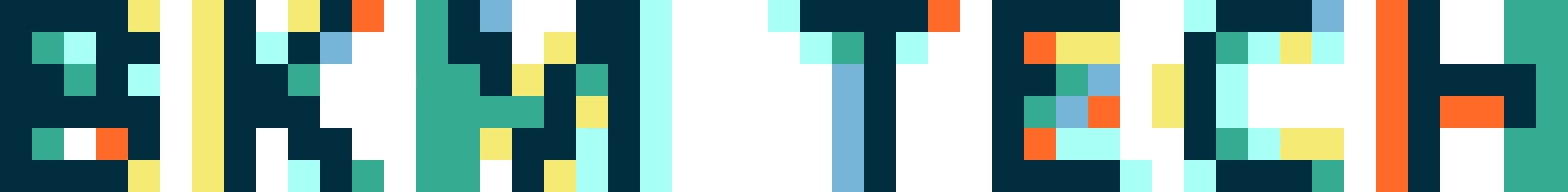

Start the conversation